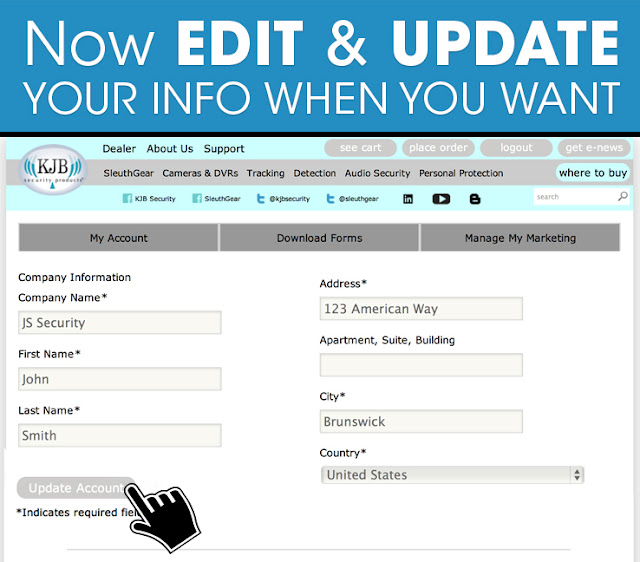Dealers, now you can update your own info from inside the Dealer Dashboard on kjbsecurity.com. Follow the two simple steps below to modify your name, address, and contact information. First access ACCOUNT INFO from the My Account drop down menu:
 |
| Click Update Account Info |
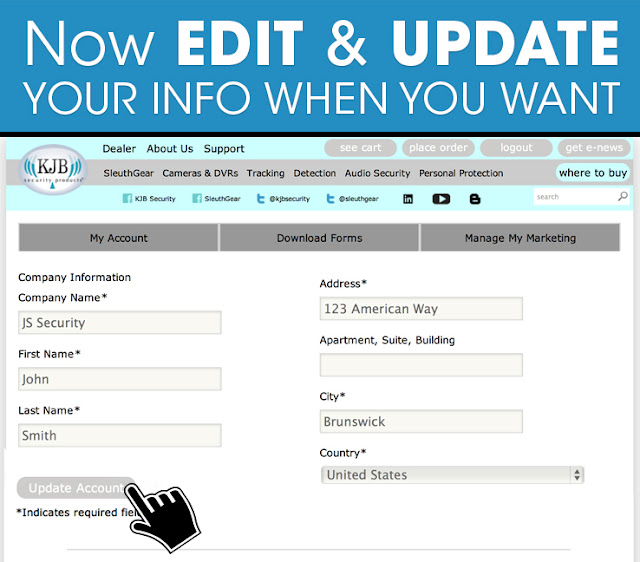 |
| Update the necessary fields and click Update Account. The information is automatically stored in KJB Security's database |